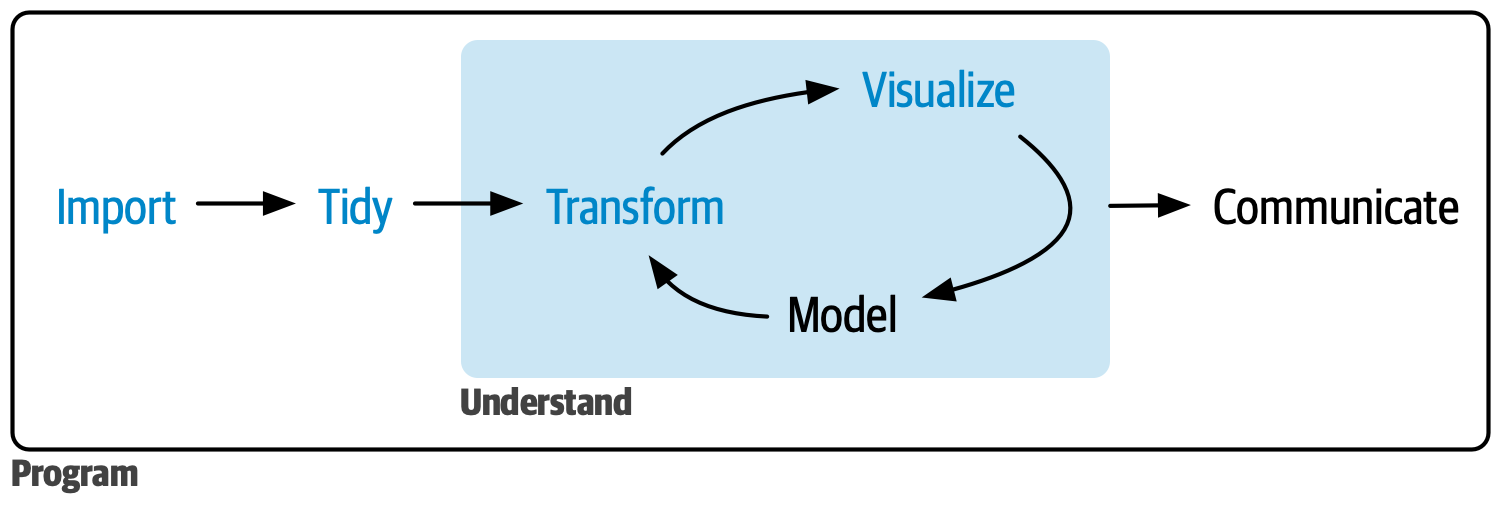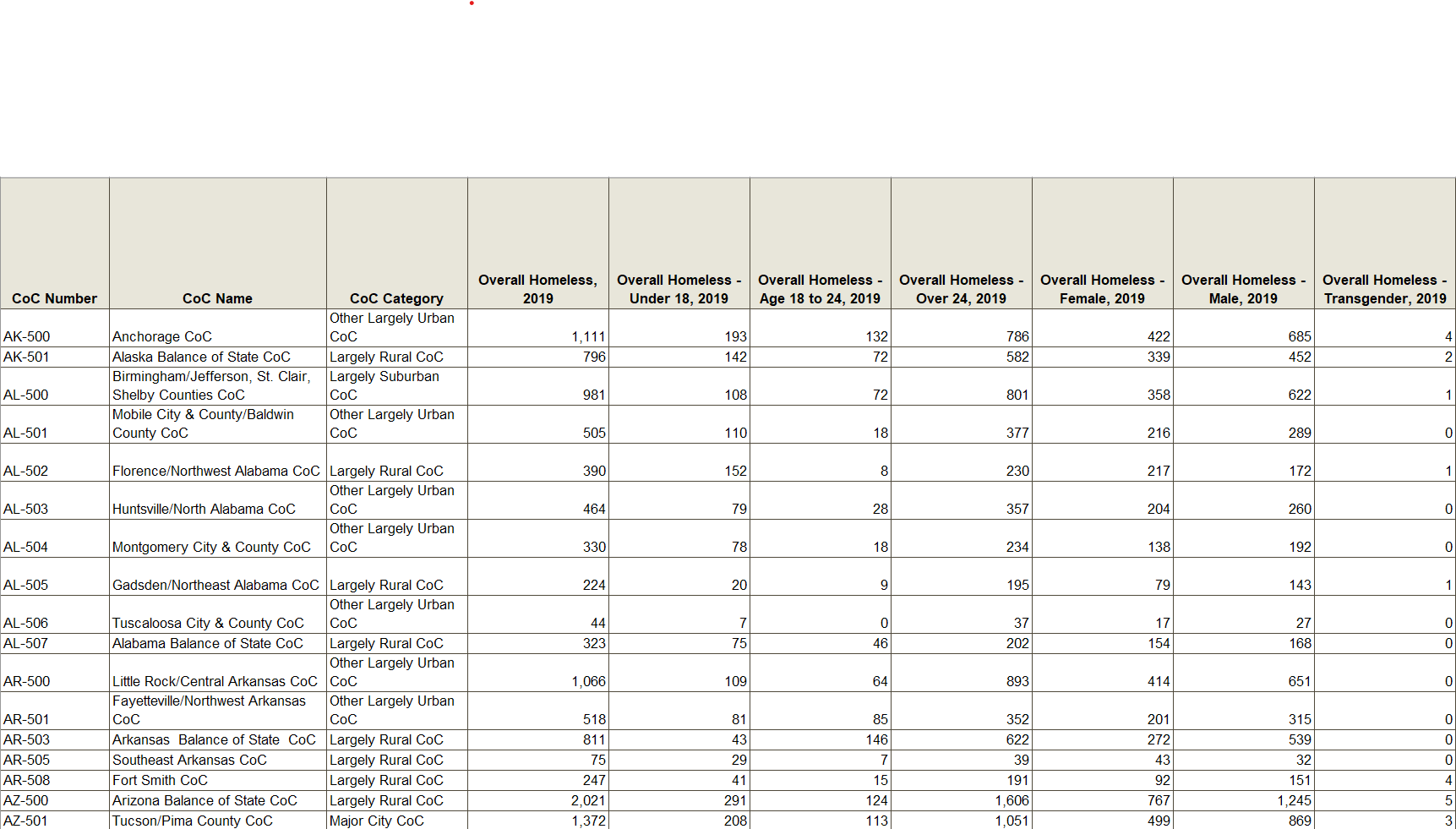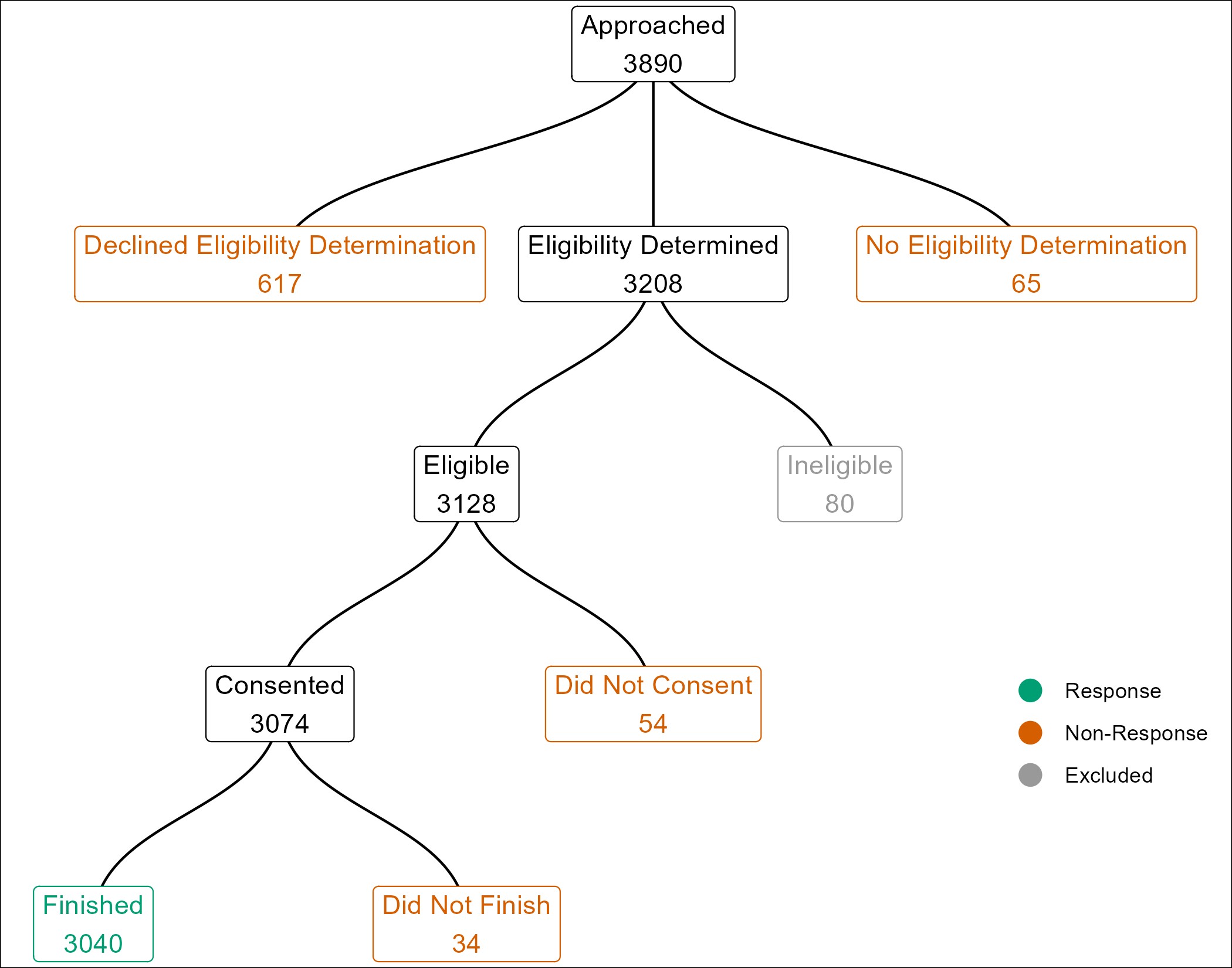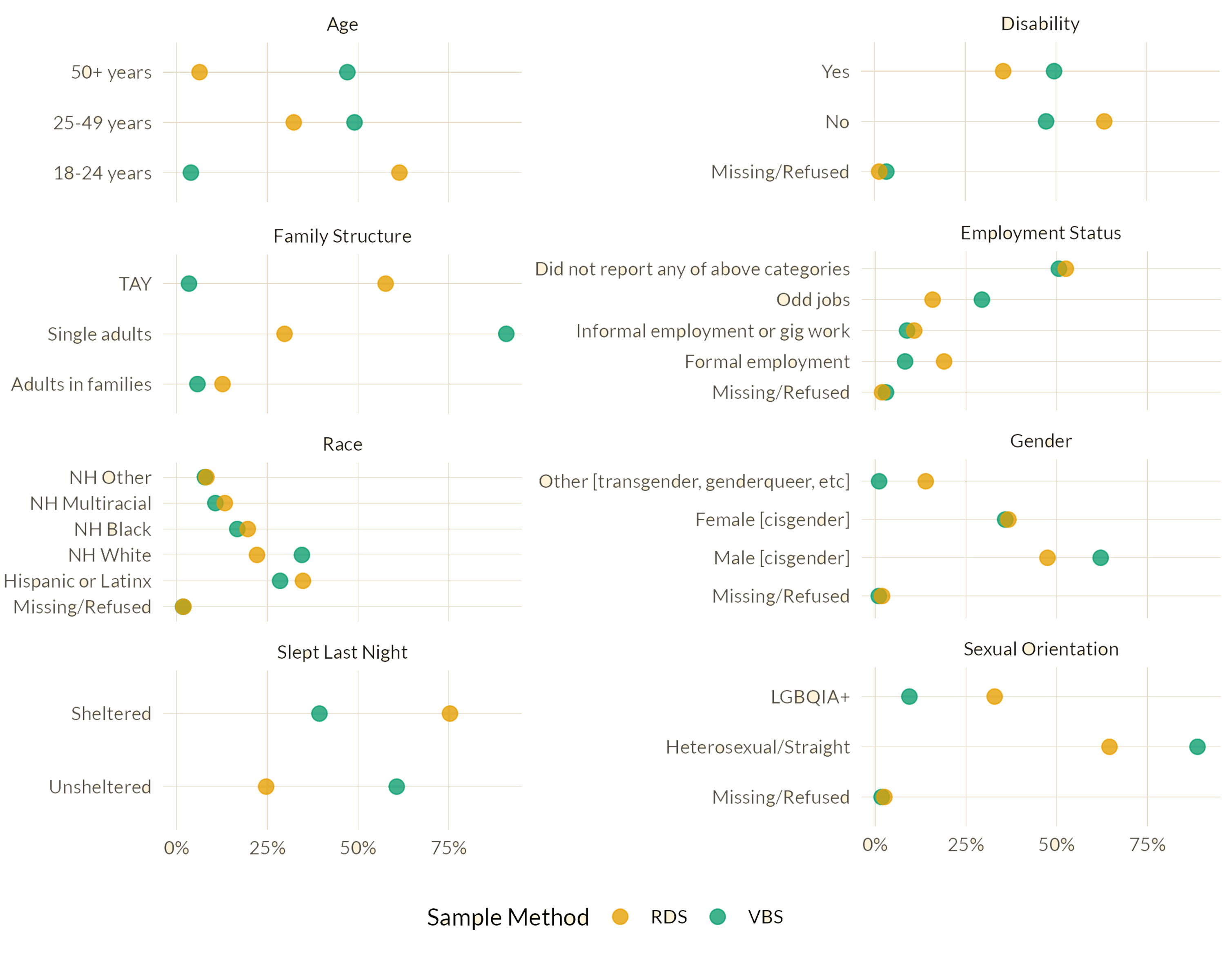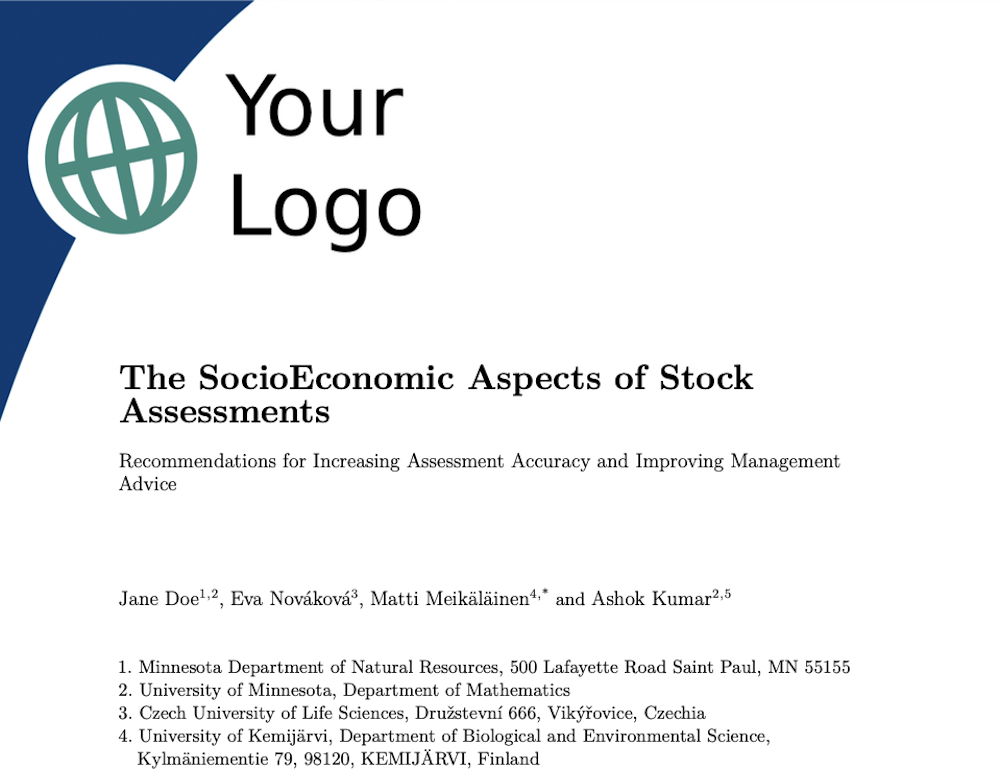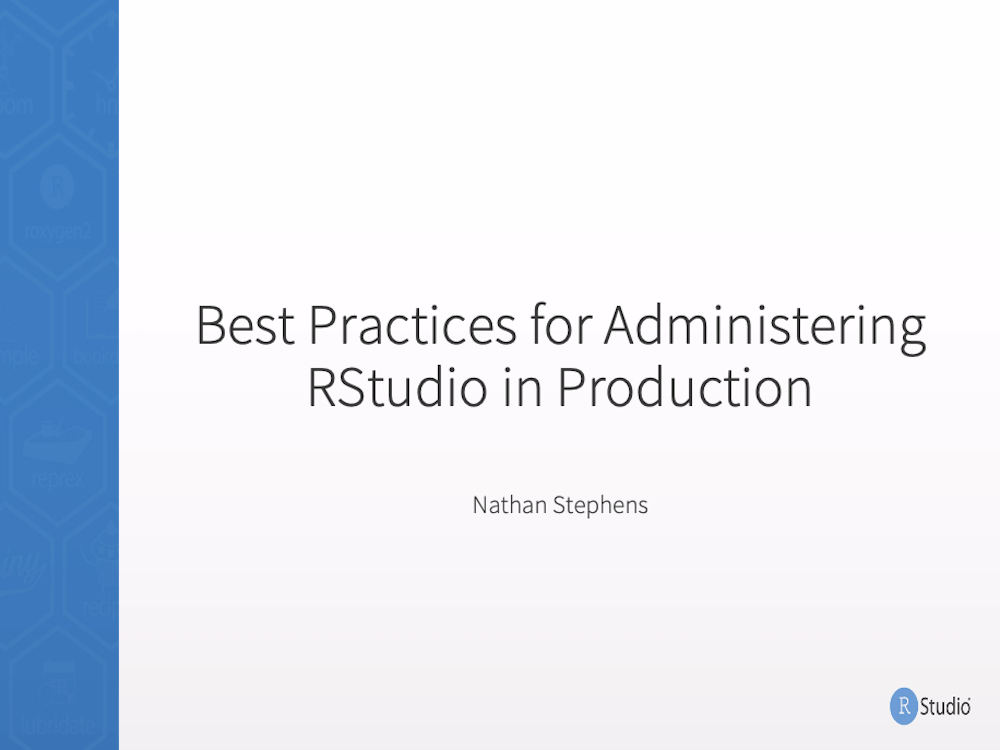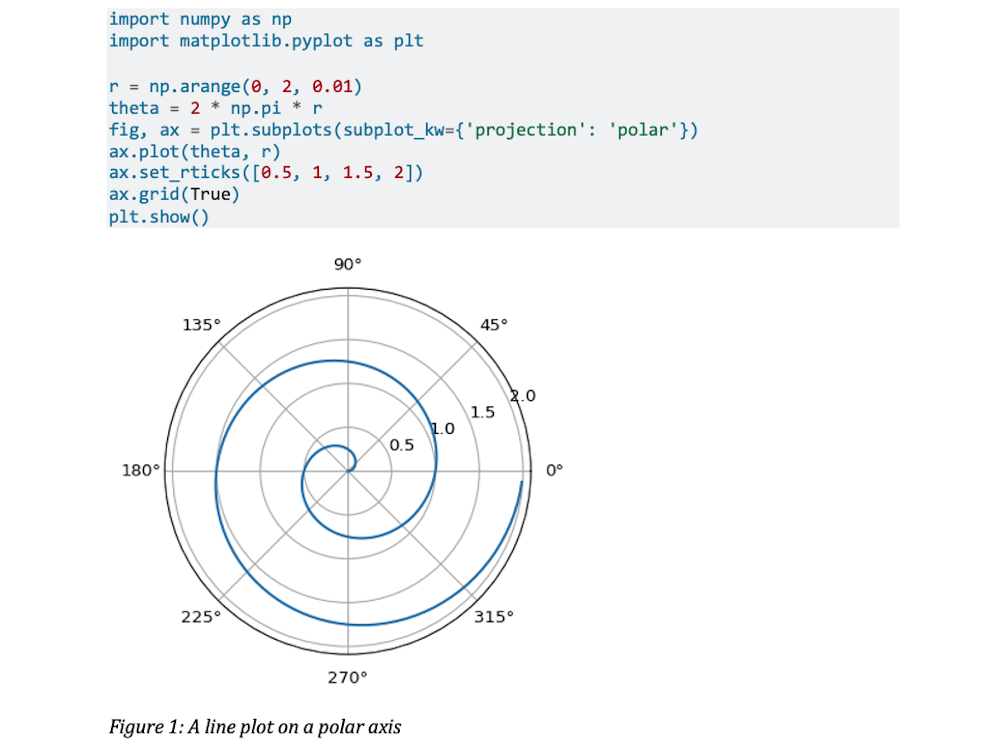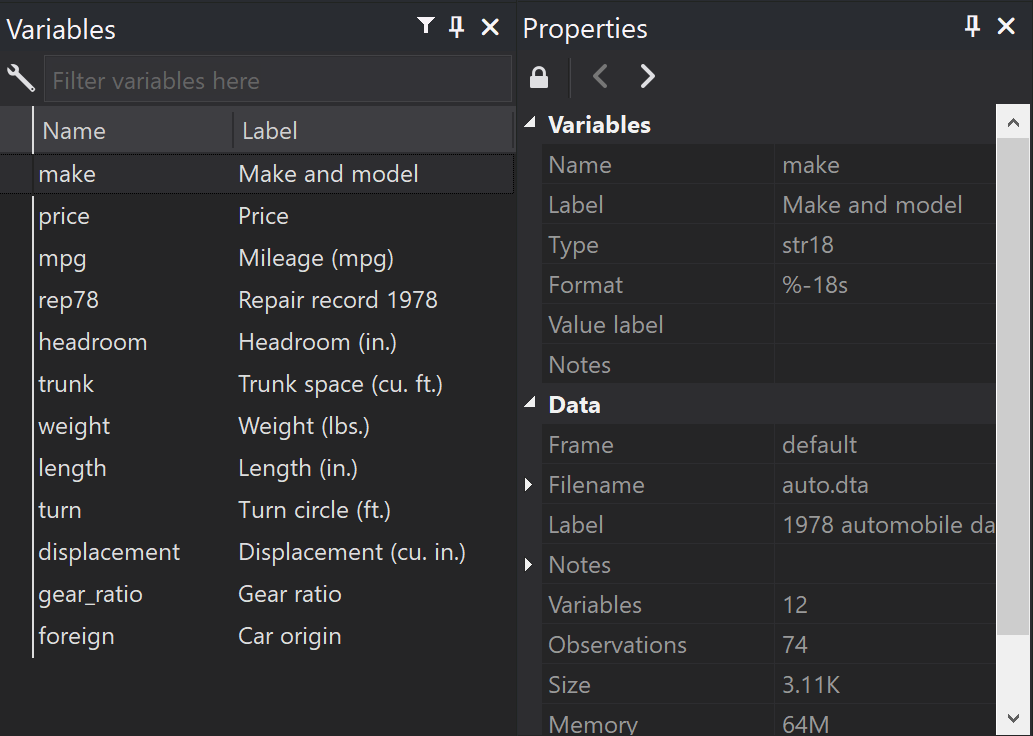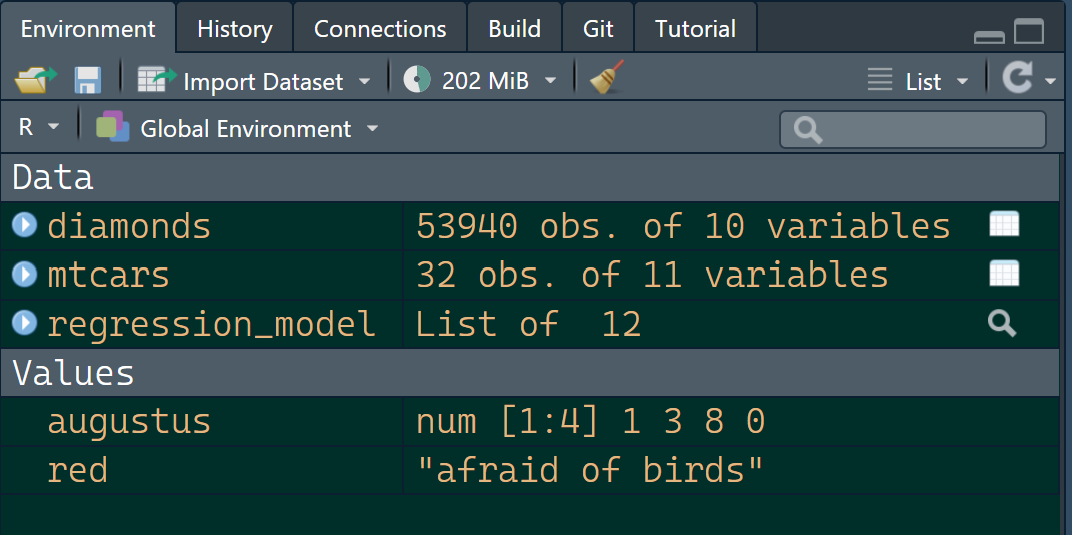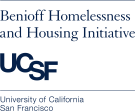mutate(cars, test = 1, mpg = 90)# A tibble: 32 × 12
mpg cyl disp hp drat wt qsec vs am gear carb test
<dbl> <dbl> <dbl> <dbl> <dbl> <dbl> <dbl> <dbl> <dbl> <dbl> <dbl> <dbl>
1 90 6 160 110 3.9 2.62 16.5 0 1 4 4 1
2 90 6 160 110 3.9 2.88 17.0 0 1 4 4 1
3 90 4 108 93 3.85 2.32 18.6 1 1 4 1 1
4 90 6 258 110 3.08 3.22 19.4 1 0 3 1 1
5 90 8 360 175 3.15 3.44 17.0 0 0 3 2 1
# ℹ 27 more rows