R Basics
Data Science Salon - Session 2
October 25, 2023
Outline
- Coding basics
- Data types
- Interacting with data (Getting started with Data)
Chapter 3: Workflow basics
Chapter 4: Interacting with Data
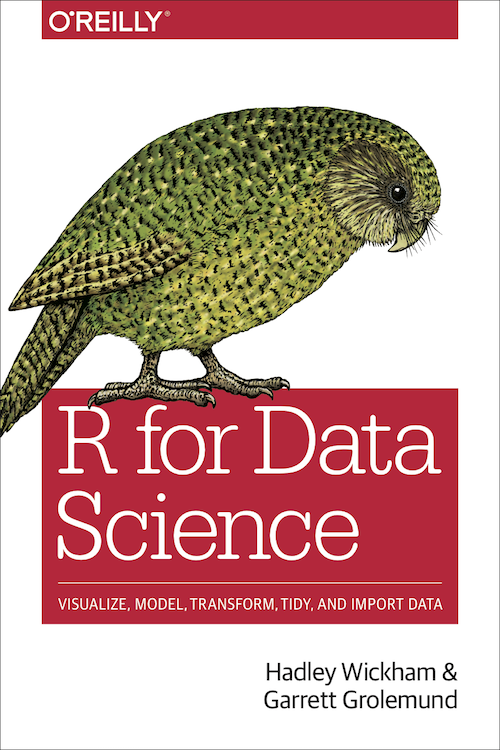
R for Data Science (via Hadley Wickham)
Coding basics
- R can be used to do basic math calculations
- Basic arithmetic on vectors is applied to every element of the vector.
- In R, new objects can be created with the assignment operator
<-- RStudio’s keyboard shortcut: Alt + - (the minus sign) to save time.
Comments (example)
What’s in the name
- Object names must start with a letter and can only contain letters, numbers, and
_and.- It’s not good practice to use
.in variable/file names, however – this leads to buggy programming across platforms
- It’s not good practice to use
- Object names should be brief and descriptive–it is best to adopt a convention for multiple words, such as
snake_case- snake_case is where you separate lowercase words with *_*
- In R objects can be overwritten over and over
What’s in the name
What’s in the name
- R is character and case sensitive, common error is when an object is not found due to a typo
Example
Calling functions
R has a large collection of built-in functions that work like this:
function_name(argument1 = value1, arguement2 = value2, ...)
Calling functions
- For example,
headis a base R function that prints a few rows of data,- has two arguments one
xwhere it is expecting a data set as input and a optional second argumentnwhere it is expecting an integer value as input to specify the number of row(s) to print - The output displays the first 6 rows of the input data as default
- has two arguments one
Calling functions
Calling functions
- You can specify the input values explicitly, e.g.,
x = value, or list the input(s) in the order the function expects each argument, e.g.,head(data, 5) - You can learn more about what a function does by typing
?before the function name in the console
Calling functions
Calling functions
R studio version 4.1+ now support the use of piping with |>, essentially this allows you to feed anything on the left side of the |> to a function on the right side, making code more efficient by removing the need to wrap functions within functions or make intermediate variables.
R packages
According to google, the Comprehensive R Archive Network aka CRAN now has 20,004 available packages. Expanding R’s functionality and allowing you to do many things including, but not limited to:
- Building custom data visualizations and dashboards
- Explore, manipulate, and perform calculations on datasets
- Perform data experiments
- Perform machine learning etc.
Installing/Using packages
- You can easily install packages with the
install.packages()function from base R–which install packages fromCRAN- however developmental version of packages are often readily available and can be installed in
Git - To intsall packages from
Gityou will need to use functions from thedevtoolspackage
- however developmental version of packages are often readily available and can be installed in
Installation example
Loading libraries
- Libraries are not automatically loaded into your R environment (by default)
- You need to use
library()function to load them in one by one
Data types
In R there are 4 main data types:
- integer
int - character
chr - factor
fct - numeric
num - list is a combination of the above (we will cover another day)
Data types
- In R, both character and factor data types are specified in quotes, whereas integer data and numeric data are specified without quotes.
- Mathematical operations can only be performed on integer or numeric data.
- Character data is typically used to store text like features, whereas factor data is intended to have some kind of leveling structure, e.g.,
Speciesvariable in theirisdata
Data types
- When you read data into R, R naively tries to assign each variable a data type
- Unless otherwise specified, R will usually assign any variable with special characters and/or text to type
chr - Evaluating the data types of your variables after reading it in can help identify potential issues with the data
Data types
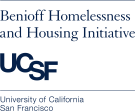
Comments
Comments are important and used mainly as a brief description for what the following code does.
#in that line, but the text can still be read by users